




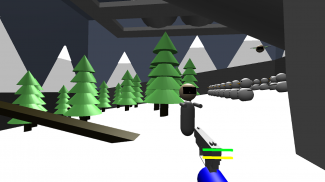

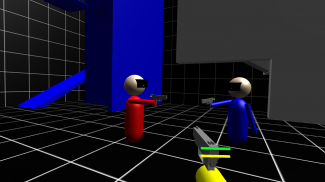

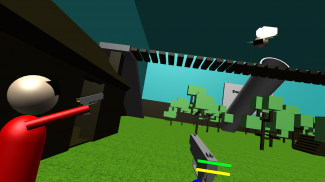

BattleGun VR - FPS MULTI COOP

Beschreibung von BattleGun VR - FPS MULTI COOP
BattleGun VR is a FPS you can play on singleplayer or multiplayer, with or without VR Headset, with or without Bluetooth controller
unlock VR menu, all maps and online mode with BattleGun VR gold :
https://play.google.com/store/apps/details?id=com.DefStudio.BattleGunVRGold
Your smartphone must have a gyroscope to be compatible.
Description of modes
- Singleplayer: Fight against waves of enemies stronger and faster.
- Multiplayer for 8 players max :
> COOP : Like the singleplayer mode, you fight in cooperation with friends successives waves of enemies. You can shoot your friends if they are not the same color of you.
> VERSUS: Team deathmatch mode, you fight against the others players by color team, the first team which has 10 points wins the game.
Play in 10 maps :
- Training room
- Forest (only in Gold Version)
- Castle (only in Gold Version)
- Maze (only in Gold Version)
- Winter (only in Gold Version)
- Spaceship (only in Gold Version)
- City (only in Gold Version)
- Room (only in Gold Version)
- Garden (only in Gold Version)
- Desert (only in Gold Version)
Description of controls:
- VR Headset + Bluetooth controller (recommended) : Move your VR Headset to see around you. Move your character, jumping and shooting with the gamepad.
- VR Headset type Cardboard V2 or Homido mini : Move your VR Headset to see around you. Press action button to shoot, keep press for walk. Tilt your smartphone to the right or left to strafe. You can not backward and jump. WARNING with the Cardboard V1, or a headset with a magnet button, you will not be able to walk.
- Bluetooth controller + smartphone fixe to the controller : Move your smartphone to see around you. Move your character, jumping and shooting with the gamepad.
- Smartphone : Move your smartphone to see around you. Press screen to shoot, keep press for walk. Tilt your smartphone to the right or left to strafe. You can not backward and jump.
Each player can use his owne control for the multiplayer games.
For local multiplayer games, all smartphones must be connected in wifi:
- Either connected in local network
- Either using one of the smartphones in wifi hotspot and connecting the other smartphones on it (see Tip 3)
This game is compatible with all VR headphones (with a bluetooth controller if the headset has no action button).
Examples of compatible headphones:
- Homido
- Archos
- Dive
- FreeFly
- VRBox
- Cardboard
- ...
~~~~ Tips ~~~~
1/ If you have a second smartphone, you can turn it into bluetooth controller with the application "BT Controller"
2/ If the RV rendering is blurred, BattleGun VR is compatible with the QRCode for VR Headphones. Make sure you scan the right QRCode or build your own (https://vr.google.com/cardboard/viewerprofilegenerator/)
3/ Here are the steps to play direct wifi between 2 smartphones (S1 and S2)
- In S1 settings, start "Hotspot WIFI"
- With S2, display the list of WIFI connections and connect to S1
- Launch BattleGun VR on thz 2 smartphones and launch "Multiplayer"
- Launch server on S2
- Launch client on S1
- Good game !
BattleGun VR ist ein FPS, den Sie im Einzel- oder Mehrspielermodus mit oder ohne VR-Headset mit oder ohne Bluetooth-Controller spielen können
Schalte das VR-Menü, alle Karten und den Online-Modus mit BattleGun VR Gold frei:
https://play.google.com/store/apps/details?id=com.DefStudio.BattleGunVRGold
Ihr Smartphone muss über ein Gyroskop verfügen, um kompatibel zu sein.
Beschreibung der Modi
- Einzelspieler: Kämpfe stärker und schneller gegen Wellen von Feinden.
- Multiplayer für maximal 8 Spieler:
> COOP: Wie im Einzelspielermodus kämpfst du in Zusammenarbeit mit Freunden aufeinanderfolgende Wellen von Feinden. Sie können Ihre Freunde erschießen, wenn sie nicht die gleiche Farbe wie Sie haben.
> VERSUS: Team Deathmatch-Modus, du kämpfst gegen die anderen Spieler nach Farbteam, das erste Team mit 10 Punkten gewinnt das Spiel.
Spielen Sie in 10 Karten:
- Trainingsraum
- Wald (nur in Gold Version)
- Schloss (nur in Gold Version)
- Labyrinth (nur in Gold Version)
- Winter (nur in Gold Version)
- Raumschiff (nur in Gold Version)
- Stadt (nur in Gold Version)
- Zimmer (nur in Gold Version)
- Garten (nur in Gold Version)
- Wüste (nur in Gold Version)
Beschreibung der Kontrollen:
- VR-Headset + Bluetooth-Controller (empfohlen): Bewegen Sie Ihr VR-Headset, um sich umzusehen. Bewege deinen Charakter, springe und schieße mit dem Gamepad.
- VR-Headset Typ Cardboard V2 oder Homido mini: Bewegen Sie Ihr VR-Headset, um sich umzusehen. Drücken Sie die Aktionstaste, um zu schießen, und drücken Sie die Taste, um zu Fuß zu gehen. Kippen Sie Ihr Smartphone nach rechts oder links, um zu strafen. Sie können nicht rückwärts und springen. WARNUNG Mit dem Cardboard V1 oder einem Headset mit Magnetknopf können Sie nicht laufen.
- Bluetooth-Controller + Smartphone-Fix am Controller: Bewegen Sie Ihr Smartphone, um um Sie herum zu sehen. Bewege deinen Charakter, springe und schieße mit dem Gamepad.
- Smartphone: Bewegen Sie Ihr Smartphone, um um Sie herum zu sehen. Drücken Sie den Bildschirm, um zu schießen, und halten Sie die Taste gedrückt, um zu Fuß zu gehen. Kippen Sie Ihr Smartphone nach rechts oder links, um zu strafen. Sie können nicht rückwärts und springen.
Jeder Spieler kann seine eigene Kontrolle für die Multiplayer-Spiele verwenden.
Für lokale Multiplayer-Spiele müssen alle Smartphones über WLAN verbunden sein:
- Entweder im lokalen Netzwerk verbunden
- Verwenden Sie entweder eines der Smartphones im WLAN-Hotspot und schließen Sie die anderen Smartphones an (siehe Tipp 3).
Dieses Spiel ist mit allen VR-Kopfhörern kompatibel (mit einem Bluetooth-Controller, wenn das Headset keine Aktionstaste hat).
Beispiele für kompatible Kopfhörer:
- Homido
- Archos
- Tauchen
- Freiflug
- VRBox
- Karton
- ...
~~~~ Tipps ~~~~
1 / Wenn Sie ein zweites Smartphone haben, können Sie es mit der Anwendung "BT Controller" in einen Bluetooth-Controller verwandeln.
2 / Wenn das RV-Rendering unscharf ist, ist BattleGun VR mit dem QRCode für VR-Kopfhörer kompatibel. Stellen Sie sicher, dass Sie den richtigen QRCode scannen oder Ihren eigenen erstellen (https://vr.google.com/cardboard/viewerprofilegenerator/).
3 / Hier sind die Schritte, um direktes WLAN zwischen 2 Smartphones (S1 und S2) zu spielen.
- Starten Sie in den S1-Einstellungen "Hotspot WIFI"
- Zeigen Sie mit S2 die Liste der WIFI-Verbindungen an und stellen Sie eine Verbindung zu S1 her
- Starten Sie BattleGun VR auf diesen 2 Smartphones und starten Sie "Multiplayer"
- Starten Sie den Server auf S2
- Starten Sie den Client auf S1
- Gute Partie !



























